The Kodak EasyShare Dock Series 3 can produce high quality photos on glossy papers. The dock is mostly used to print photos directly from memory cards like SD or Pro Duo cards, thanks to its in-built memory card slots. You can also use the Dock Series to print photos saved previously on your computer.
Difficulty: Moderate
Instructions
1.
Insert the Kodak EasyShare software installation disc. Follow the prompts to install the software on your computer.
2.
Connect the Easy Dock 3 to your computer via the USB cable provided in the box. Turn the printer ON and wait till your operating system recognizes the hardware. Load some photo paper in the paper tray.
3.
Launch the Kodak EasyShare software. Click on the Start button and select "All Programs." Scroll up to find the shortcut and click on it.
4.
Click on the tab titled "My Collection." It should be located on the top bar.
5.
Select the photos you want to print. If you do not see the photos that were previously stored in your computer, click on "File" and select "Open." Locate the photos in your hard drive and hit "Open."
6.
Click on the tab titled "Print at Home." You will find this tab right beneath the "My Collection" button.
7.
Make sure the icon titled "Kodak EasyShare Dock Series 3" is selected as the current printer. Hit "Print" to complete the task.
how to.com
Minggu, 02 Januari 2011
How to Print Photos Saved on Your Computer Into an Easyshare Dock Series 3
Posted by warteg campursari sadang on 23.09. Hardware - No comments


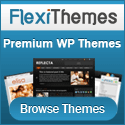


0 komentar:
Posting Komentar